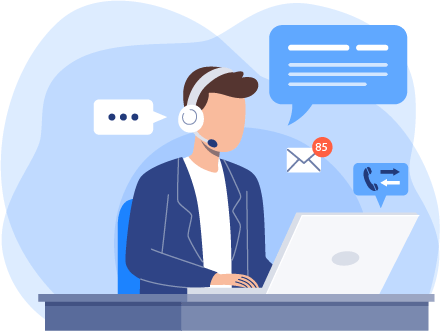Get Started with Microsoft Teams
The ultimate meeting experience literally, for teams.
Now on both Windows & Android!
Microsoft Teams Signature Room
Signature Teams Rooms revolutionizes the way we work, with a focus on furniture, hardware, technology, and room design that encourages engagement and inclusiveness. The room setup has been optimized to put the emphasis on face-to-face interaction, with the configuration shifted towards the display and camera.
Inclusivity of Microsoft Teams
Individuals sit at a curved table facing the front-of-room display. The Front Row feature ensures that both in-person and remote participants are able to interact on a horizontal plane, mimicking the experience of being physically across from each other. The cameras are mounted at eye level to promote more natural eye contact for in-room participants.
Reasons to Invest:
Improved Collaboration
Improved Collaboration
Increased Productivity
Increased Productivity
Enhanced User Experience
Enhanced User Experience
Integration with Microsoft 365
Integration with Microsoft 365
Improved Meeting Experience
Improved Meeting Experience
Microsoft Surface Hub, Hear It, Write It!
Surface Hub 2S, a Microsoft Teams certified device, is a collaborative canvas and meeting tool that brings hybrid teams together in an inclusive way. With the ability to whiteboard ideas, contribute to projects, and engage in video conferences, it empowers teamwork anywhere. Whether remote or in the same location, Surface Hub 2S enables dynamic connections and enhances the overall meeting experience.
Dissolve boundaries
Hybrid teams are still part of the team and that is exactly why there should never be a great wall in between. Microsoft Surface Hub 2 inclusively engages everyone’s voices, faces and ideas so that it feels like a “WE” then anything else. Wherever the team is, the powerful interactive display would be up to the challenge. Certified for Microsoft Teams, for teams.
Human Connections
Every Voice Valued
The integration of far-field microphones and crystal-clear speakers ensures that every idea is captured and heard clearly, making it possible or remote and in-room attendees to actively contribute to the conversation.
Secured Ease of Access M365 Files
With native functionality offered in the Surface Hub 2, users can now Effortlessly access essential Microsoft 365 apps, Microsoft Edge, and third-party business applications without the need to switch devices or project them.
Seamless Sharing
Quickly and securely log in to your Microsoft 365 ontent with biometrics via the Microsoft uthenticator app. Enjoy the ease of wireless projection by projecting and sharing content from your PC using Miracast technology.
Microsoft Teams Phone, Online NOW!
Unlike traditional phones, Microsoft Teams Phone is a software-based phone system that is integrated with the Microsoft Teams collaboration platform. On the other hand, a traditional office phone is a hardware-based phone system that operates as a standalone device.
On the same page, wherever you are.
Microsoft Teams Phone is a calling and meeting solution for businesses and organizations that integrates with the Microsoft Teams platform. It allows users to make and receive phone calls, join online meetings, and collaborate with their teams using a desk phone. Teams Phone simplifies communication and enhances collaboration for remote and in-office teams.
Incredibly Flexible
Users can make and receive calls from any device with the Teams app installed, and it is highly scalable, making it a suitable solution for organizations of any size.
Central Location
Integrated with the Microsoft Teams, it allows users to access voice and video calling, screen sharing, and other communication tools within one central location.
Secretarial Job Made Easier
Leverage on Auto attendant and Call Queues to direct calls directly to the right department, and screen pop to automatically display information from an incoming call!
Cost-Saving Hero
Teams Phone offers cost savings compared to traditional office phone systems, as it is included with Microsoft 365 plans and does not require a significant upfront investment!

Explore Personal Workstation
Productivity can easily be increased when the right tools are implemented for the work. Not to forget, employee job satisfaction increases when the company works on their growth. For a win-win situation, check out our personal workstation recommendations!
Explore Hybrid Working
Hybrid working is the harmony of in-office and out-of office work arrangement. In fact, it is one of the most cost-saving implementation where real estate cost can be massively cut down. Learn more about how you can enable an effective Hybrid arrangement with our booking systems!